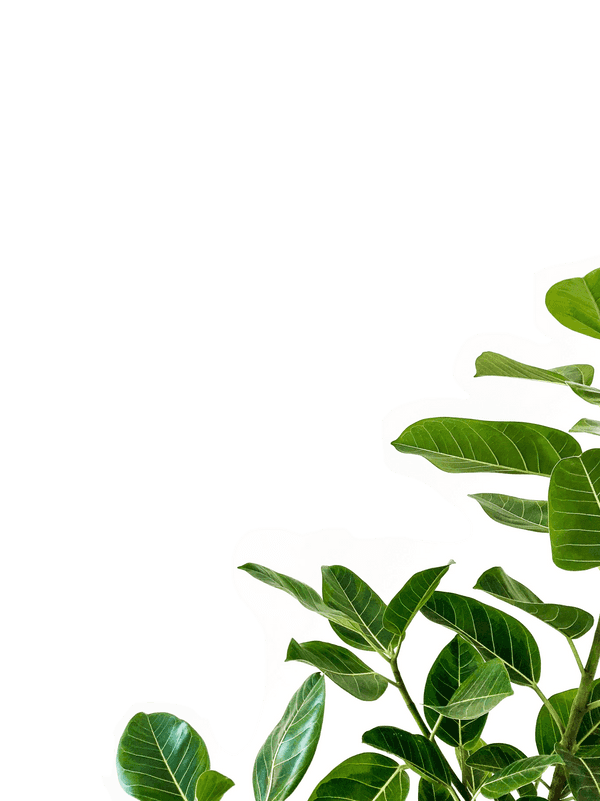Git Checkout Tricks You've Never Heard Of
Want to know one of my favorite git secrets? It has to do with git checkout.
Sometimes you’ve made and committed files that shouldn’t be there. Stuff like prettier or console.logs you forgot to remove. You can mess around with git cherry-pick or git revert but that can be a hassle sometimes.
If you have a file called screens/MyScreen.js that you want to completely reset based off master, run this:
git checkout origin/master -- my/file/whatever.jsThis works with other branches or folders, just replace master with any-branch-name and the file with the folder name:
git checkout origin/any-branch-name -- folderNameRunning this will completely reset the file and get you back on track to merge your PR in!
Have your own tricks? Let me know.