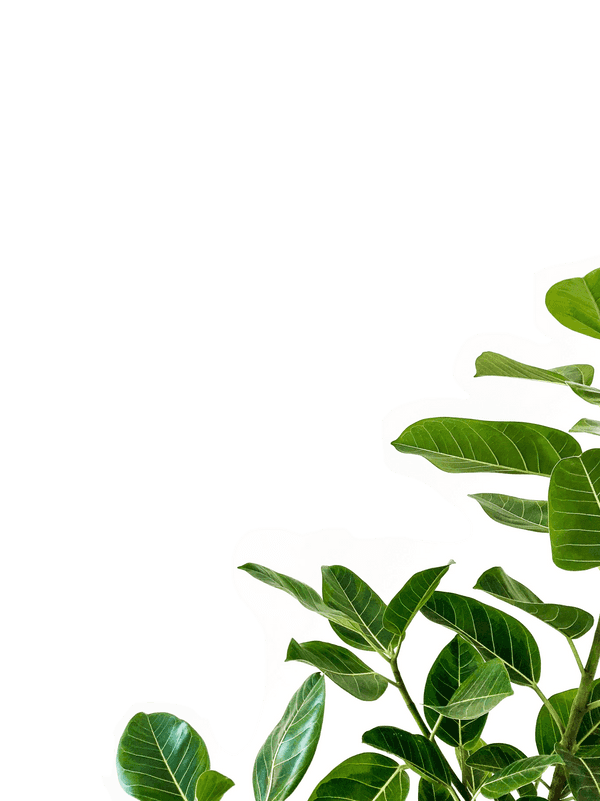Easily Deleting Deeply Nested Files with fd
fd is a modern replacement to the unix util called find. MacOS has all of these installed by default but they’re really out of date. You can upgrade them via homebrew but then you’re forced to prefix them with g or something else. Instead of having to worry about that, I’d rather just install fd via homebrew and never have to worry about compatibility.
Deleting files in a nested repo is so tiring, especially with git, so this is what I do:
fd MyFile.js -x rm -rfIt doesn’t matter where MyFile.js lives, it can live src/my/project/here/MyFile.js and it’ll find it and instantly delete it!
Install it using brew: brew install fd
Learn more about fd here