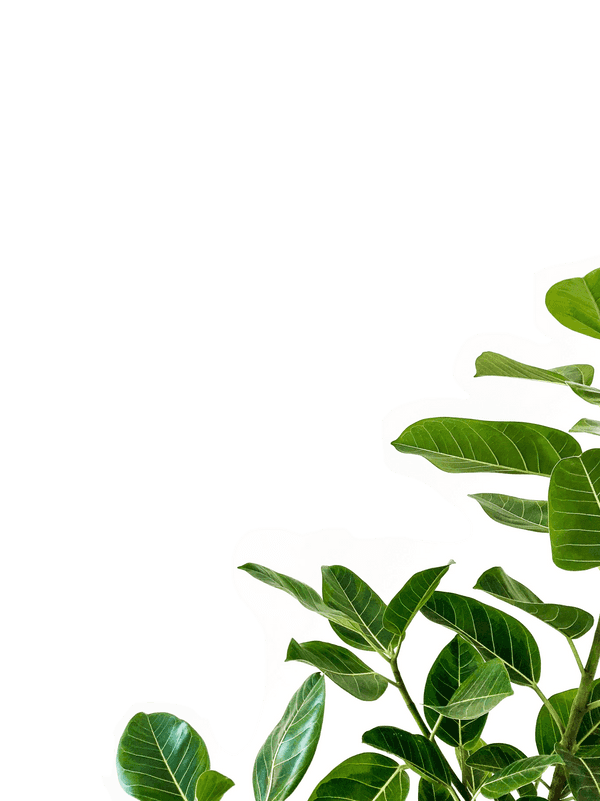Quickly delete old git branches with fzf and zsh
Do you fall victim to having a million branches when typing in git branch? It’s a pain. I wrote this quick helper that lets me select the branch I want and deletes the rest:
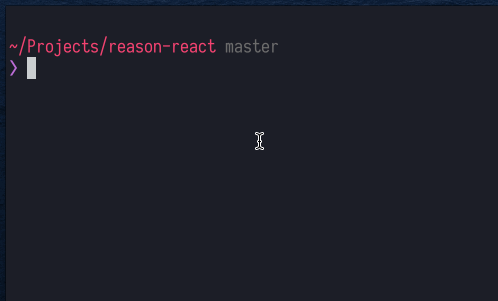
You need fzf for this to work: brew install fzf. Fzf is one of the sickest tools of our generation so do your own research and start incorporating it into your every day flow!
Place this in your /.zshrc file and re-open your terminal. Viola.
# fbd - delete git branch (including remote branches)
fbd() {
local branches branch
branches=$(git for-each-ref --count=30 --sort=-committerdate refs/heads/ --format="%(refname:short)") &&
branch=$(echo "$branches" | fzf --multi ) &&
git branch -D $(echo "$branch" | sed "s/.* //" | sed "s#remotes/[^/]*/##")
}Thanks to pgrepo on reddit for pointing out that for this to work with remote branches that you need to add [fetch] prune = true into your .gitconfig